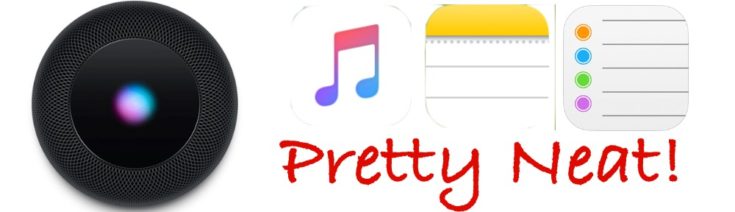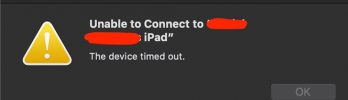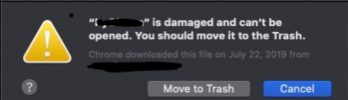Siri and Its Range
When we compared the Amazon Echo side by side to the HomePod, the results were that Siri can understand you better than Alexa. Especially, when you are trying to play music. If you say, “Hey Siri, play the Frozen Soundtrack”, it would find the closets Frozen soundtrack. Basically, Siri will figure it out and play the correct selection. Alexa on the other hand just does not understand unless you ask in a very specific way. If you try to play the Batman theme song, you better know how wrote it. Hint: it was not Adam West… it was Neil Hefti.
The range of the HomePod is quite good as well. It can hear you from another room, without having to scream. You can also turn on a feature that will have Siri make a noise, to let you know it is ready to listen.
I do with it did have the blue acknowledge ring that the Echo had so you can visually see that it is ready to listen.
Privacy
The HomePod is made by Apple. Apple makes it a point to make sure your data is yours. Apples HomePod is not made as just another device to gather you data and either sell it or sell you something based on it. Google and Amazon, do this, Apple does not.
Apple Ecosystem
If you have some Apple devices already, why not go deeper into the fold? Having several different devices like a watch, speaker, phone, computer and so on all from different manufacturers is an integration nightmare. Each one requires its own app that constantly gets updated and breaks. Our lives are complicated enough, all of these device that help simplify our lives should simply work together.
The Apple HomePod is just a great addition to that because now you can manage them with your voice hands free.
Reminders, Lists, Calendars
Now you can:
- add reminders by saying, “Hey Siri, remind me to go to work tomorrow at 9am”
- add to grocery lists by saying, “Hey Siri, add cheese to my grocery list”
- Create a list by saying, “Hey Siri, create a new list called hardware shopping list”
Find Your iPhone
Lost your iPhone? Ask Siri to find it, “Hey Siri, find my iPhone”. Siri will be able to find the iPhone if its the one associated to the HomePod account. If it is, Siri will have it play a sound until you find it.
Timers
If your hands are dirty, just ask, “Hey Siri, set a timer for 5mins”.
Play Audio from Apple TV to HomePod
To do this:
- Make sure you are not in a non-apple streaming app because you will have to exit out for this to be set.
- hold down the play/pause button on the Apple TV remote
- Select the HomePod from the options
- If you want to change the volume, press and hold the select button on the Apple TV remote
- Then slide left or right to decrease or increase volume.
Finally Music and Sound
Side by side, Alexa does not even come close the HomePod’s sound. The HomePod is actually quite smart about how it projects its sound. It has spatial awareness and adjusts what speakers should be loud or quiet to get the best sound possible. When you turn it on, it performs a sound projection adjustment. Why bounce loud sound against a wall?

Oh, it also works with Apple Music, of course.
Home Automation
This is really nice if you do not already have a hub or controller automating your home.