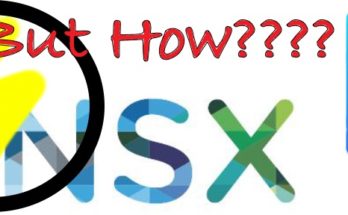Setting El Capitan Static DNS Search Domains
In Mac OS El Capitan (10.11.x), it been getting more and more difficult to change your settings and keep them that way.
Find Interfaces
- Enter the command
networksetup -listallnetworkservices
Output example:
An asterisk () denotes that a network service is disabled.*
Thunderbolt Ethernet
Wi-Fi
USB-Serial Controller D
Bluetooth PAN
Thunderbolt Bridge
Set the Search Domains You Want
- Enter the command
networksetup -setsearchdomains 'Thunderbolt Ethernet' dan.xyz.com dude.xyx.com
Verify (if you want)
networksetup -getsearchdomains 'Thunderbolt Ethernet'