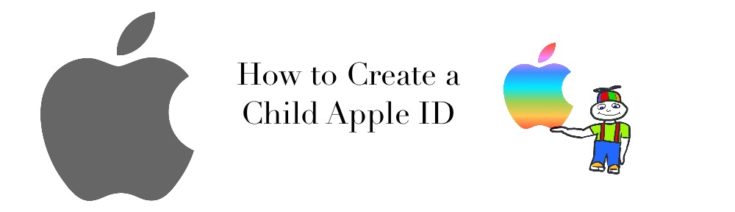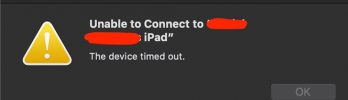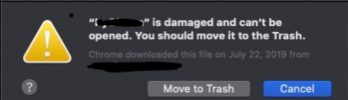Should I Create an Apple ID Account for My Child?
What is Apple ID for your child?
Children under the age of 13 cannot create their own Apple ID. In fact, most places like google, Microsoft and other email providers will not allow you to create an email under 13 as well. Some of them maybe even require you to be older.
By creating an Apple ID for your child you will be able to participate in family sharing, which allows content purchased from one Apple ID to be downloaded for free within the family.
Cons – What should I know before Opening an Apple ID Account for My Child?
- You must make sure you lockdown purchasing. You can enable “ask to buy”. This will notify the organizer, parents, guardians to approve a purchase.

Pros – What are the Benefits to Opening an Apple ID Account for My Child
- All content you have purchased can be automatically downloaded, without repurchasing
- If you use Apple Screentime you will be able to limit what they can access and a quota of how long they can access it for.
- There are a lot of benefits to Apple Screen Time.
- You will be able to personalize settings per Apple ID
Alternatives
Sign in with your Apple ID for every purchase or Download
This could be a bit much, but would be the ultimate way to know what your child is downloading, even if you already purchased it.
How to Create a Child Apple ID
- On IOS (iPad or iPhone)
- Go to Settings -> Your name -> Family Sharing

- Tap “Add Family Member”

- Tap “Create a Child Account”

- Tap Next to start the process

- Agree to the terms on the next page after reading them.
- Enter your child’s name

- Enter the desired Apple ID. Your child will have an @icloud.com ID.

- Click Create

- Enter a password for the new Apple ID account and verify it by typing it again

- Pick three security questions and enter answers for them, Click next

- I would suggest to enable “Ask to Buy”, so you do not forget. It can always be disabled later. Click next.

- Finally, Click “Create Child Account”

Issues
Error: “the action cannot be completed at this time”
This error message appeared for me right at the very end of setting everything up and tapping the final “agree” for all the legal fine print.
- I am not using PayPal, if you are this is the #1 cause of the issue. Use a normal credit card.
- I am using two-factor authentication, but this was not the issue. In fact, Apple support says that this is not normally an issue.
- The only way that this issue could be fixed was to contact apple support.
- Apple Support
- Click on “Apple ID” -> “iCloud, FaceTime & Messages”
- Then apple called me in two minutes.
- The issue had to be escalated to senior support engineers
- Finally, they had to “whitelist” the username which was just my sallyfredrick@icloud.com.
- Once they did that, it worked like a charm.
- The engineer did not know why it was not going through.