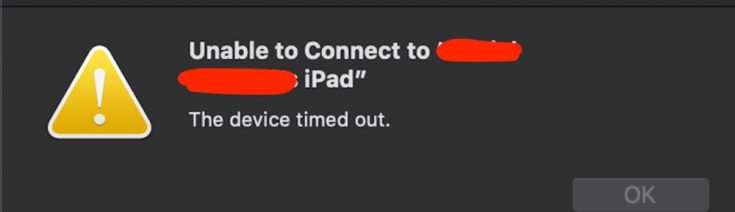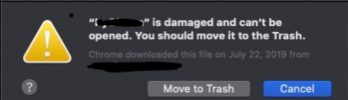Are you using a Remote Desktop VPN into Your Work?
I did all of the below steps, then finally I disconnected from the VPN from computer to my work and TaDa!!! It worked!!!
How do you get it to work on your VPN? Well, you have to talk to your company and what they allow. Bonjour uses multicast to discover airplay devices, so that cannot go over the VPN tunnel and must stay on your local network.
Are Both Devices on the Same Network?
- If they are both not on the same network/subnet it might not work
- If you are using your home network, both devices are most likely on the same network
- If you are at work? The devices might be wired and wireless, that could mean they are on different subnets and airplay may not work (sometimes)
Make Sure Handoff is enabled
On Your Mac
- go to Settings > General
- Check the “Allow Handoff between this Mac and your iCloud devices”
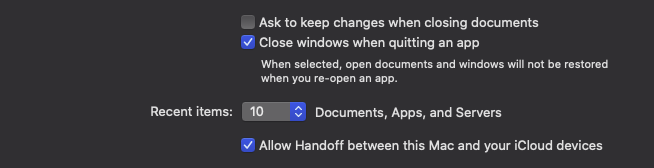
On your iPad
- Open system preferences > General > Airplay & Handoff
- Make sure Handoff is enabled (green)
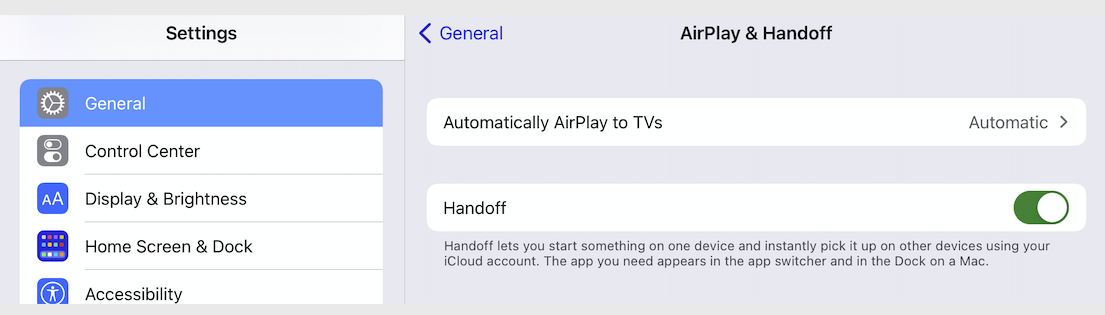
Reboot?
Yes, it’s a boring solution, but an easy and harmless one.
- Reboot your computer and your iPad.
- Didn’t work? Continue.
Last suggestion – Are Both Devices Up to date?
- MacOs – Catalina (10.15.x) or Later
- iPad os – 13 or later
Requirements from Apple
https://support.apple.com/en-us/HT210380#systemrequirements
There are other suggestions… But Risky…
- Log in/out of iCloud on both Devices
- You might lose data locally and will be a pain to get back to where you were