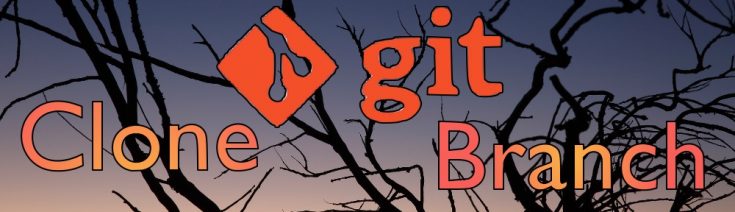While developing new code, it is always best practice to make a branch off of the Production, Development, or Test branch. Once this is done, you need to get those file to a location so that they can be developed on. You need to clone that branch!
Cloning the Branch
- Open a terminal window. This example is based from Mac OS, but the same should be for Linux as well. We will be cloning from SSH.
- Run the command syntax:
git clone -b branchName remoteRepository
- for an example… assume the following:
- branch name = mybranchDev
- remote repository = git@github.com:teamA/project.git
- The command would look like this…
git clone -b mybranchDev git@github.com:teamA/project.git
That’s it!