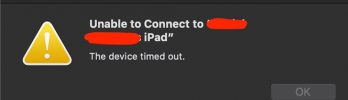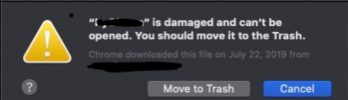That headline is a mouthful! But on a normal account for family sharing, this is not a big deal, if there are no restrictions. On a child account that you might have restricted many things not knowing their implications… you might have impacted something else unknowingly. Like already purchased apps from Apple’s App Store.
What Family Sharing is Not
- While logged into another account that did not originally purchase the app, the price will not show as free or show the “download Icon”

- If you are not seeing the “account icon”
 then this is the post for you!
then this is the post for you!
The Unsafe Way to Download a Family Application
- If you KNOW that a family member purchased an App Store App:
- you can tap on the price to buy
- WARNING: The next step below will purchase the app if a family member did not already purchase it (not recommended unless you really want the app regardless)
- Confirm to buy with Touch ID or Password

- If a family member has actually purchased it, you will get this prompt:

- Press OK and it will be downloaded
How to Download Family Sharing apps already purchased by Another Family Member
- First, you won’t see the account icon


- Enable “allow account changes” for the restricted account under screentime
- Go to Settings > Screentime

- Enter the family passcode, if you are on the Child or Restricted account

- Touch “Content & Privacy Restrictions”
- Touch “Account Changes”
- It should be “Don’t Allow” If you are not seeing the “account icon”
- Touch “Account Changes”

- Change it to “allow”


- Head back to the App Store
- Now click on the Account icon

- You will see the family accounts and you can view their purchases