How to Determine If Your Battery Needs to be Replaced
- On IOS device, go to Settings > Battery
- If your battery really needs to be replaced, the “battery health” will say “Service”
- If not, tap “battery health” and your IOS will re-evaluate if it needs to be serviced

- On the “battery health” page under the “Peak Performance” section, you might see a couple of messages.
- Your battery’s health is significantly degraded. An Apple Authorized Service Provider can replace the battery to restore full performance and capacity. More about service options…
- This is letting you know that you should probably replace the battery. You might already know this though. My phone was dropping from 80% to 40% in a blink of an eye. This message was just confirmation
- This iPhone has experienced an unexpected shutdown because the battery was unable to deliver the necessary peak power. Performance management has been applied to help prevent this from happening again. Disable…
- This message is from when your iPhone just shutdown that one day and you did not know why. You should probably keep this enabled until you get the battery replaced. Mine did not shutdown anymore after this was applied. The battery was still not acceptable though.

Example of a Good “Battery Health” screen.

Make an Appointment with Apple
- The battery can be replaced in store while you wait, if they have the battery.
- If you ship the iPhone, you will be without it for about 7 to 10 days (maybe more)
- Currently, as I am writing this the replacement cost is $49. Last year, it was $29 until Dec 31st, 2018.
- Click here to go to Apple Support
- Select “Bring in for Repair”

- Enter your “search location”
- Either your Zip code or “current location” but you will have to allow this website to use your location.
- Select your Carrier for the iPhone
- Select “Go”

- You have list locations ordered by distance and will list the next available appointment per location

- Select the location you would like to go to, and more appointments will be listed

- Select the date and time, and boom! You are scheduled.

- Tip: Trying to get an appointment the same day or in the next couple is tough (it is the Apple Store). In order to get an appointment the soonest, just keep checking every hour and appointments free up all the time. Also, check first thing in the morning as there is always people cancelling at night before the next day appointment.
- Tip: If you need more times of day, like you never see an 4pm or noon appointment, schedule it a week out. New appointments open up a week out, so if you need an appointment at noon on a Friday, then you need to look on the Friday before or a full week before. You should log in early morning to check, since that is when the new appointments become available.
References
Apple Battery Troubleshooting









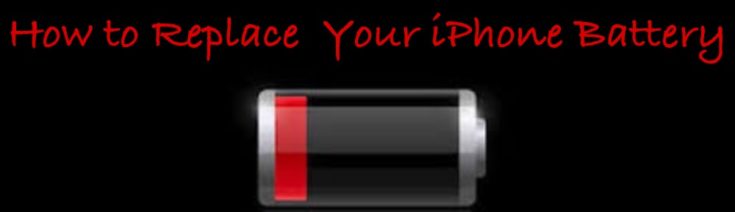

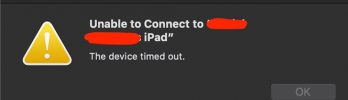
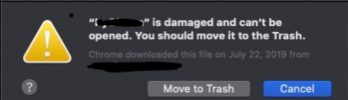
I have to replace my iPhone battery. How to avail the $29 offer?
Hi,
The $29 offer is not available any more. They ended that in 2018. In 2019, it’s now $49. $20 more, but still cheaper than a new phone.
Let me know if you have any more questions.