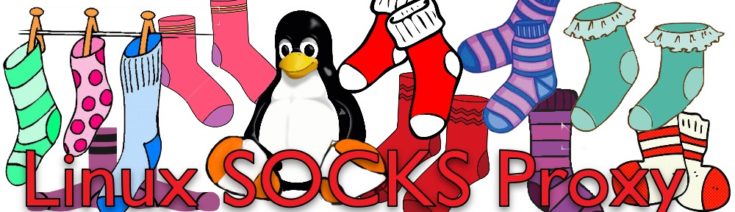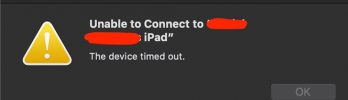How To Setup
- In one SSH session run:
ssh -N -D 7080 username@server.foo.com
- If you SSH to localhost (IP Address 127.0.0.1) on port 7080, this command forwards that port/request to server.foo.com
-N – No Command will be sent once the tunnel is up
- You do not want an open session where commands can run
-D – Specifies the port for your localhost to listen on
- Enter Password at prompt
- if successful, there will be no prompt
- Sort of like it is hanging to log in
How to Use
Use SSH -o Option
- open up a new terminal session
- Run the following command:
ssh -o ProxyCommand='nc --proxy-type socks4 --proxy 127.0.0.1:7080 %h %p' username@remoteserver.foo.com
- This will uses socks version 4
--proxy your connection to 127.0.0.1 on port 7080- Substitute
%h %p with username@remoteserver.foo.com
Create a SSH Config File
- open a terminal session
- run
nano ~/.ssh/config
- paste in the following
- it will automatically forward connections to the above proxy server for:
- any hostname ending with
.foo.com or any IP address starting with 192.168.
- but the SSH command will have to have the hostname not an IP address
- But will proxy not to
jumpserver.foo.com or jumpserver2.foo.com
Host *.foo.com !jumpserver.foo.com !jumpserver2.foo.com
ProxyCommand nc --proxy-type socks4 --proxy 127.0.0.1:7080 %h %p
Host 192.168.*
ProxyCommand nc -X 4 -x localhost:7180 %h %p
- press
CTRL + X to save
- press Y
- Now you can test a connection