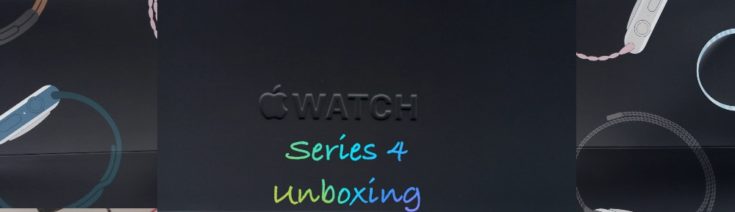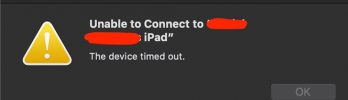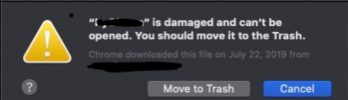This years watch box designer, had a little bit too much fun I think. They really made it enjoyable to open the box like you were getting a present on Christmas morning and could not wait to see what was inside. In this case, we know that the Apple Watch is inside, but the many little puzzles and boxes within boxes made it much more enjoyable. I know it seems dumb from the outside, but it really does add that little bit zing to squeeze out every little ounce of quality that it can find, even in its box. Making it so much more magical.
Video Unboxing
If you prefer to watch the unboxing, click here
The box top looks exactly the same as series 2 and 3, but a nice clean look.

The under side of the box reveals these odd puzzles or hooks.

Then you find out that it serves as some sort of wrapping paper to keep the two other boxes together. Boom! Watches!

This was a very cool design. Was it needed, no. I liked it.

Watch band box

Watch box

After opening the watch box, the watch does not have the bands on it and is protected by this microfiber covering.

Here is the back of the watch with the new heart rate sensor.

Instructions: slide in top band

Instructions: slide in bottom band

Instructions: click band and tuck the excess, so easy…

The watch band case opens to show all of the pieces, big wrist and little wrist.

Turn on the watch by pressing the lower button for a few seconds

By following the visual instructions on the watch, the setup process will begin. Turn on your iPhone, move them close together and it just knows…

Still a very cool and “trippy” feature, point the camera the odd power orb.

Choose restore from backup to get all of music, pictures, and settings back from a watch that you replacing. If you are not replacing or do not care about the other watch settings, push “setup as new watch”.

I chose “restore from backup”, this took about 10mins.

We are done! Just follow the easy prompts, to customize your watch.